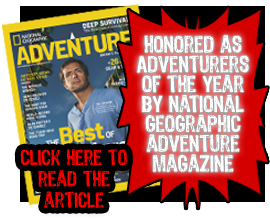We have finally had some time to catch up with all of the technologies out there to create some really cool things to allow everyone to get a better idea of where we are, what we are doing, and where we are going. Below are descriptions of each thing and how to use them.
Google Earth and Umapper Interactive Maps
We have an interactive map of the route to make the experience of viewing our route as hands on as possible. We will be continuing to create more interactive maps detailing different routes giving tips on what to expect in different places. With this map you can get a much more realistic idea of the amount of ground we have covered during the expedition. To get started download Google Earth for the maximum amount of features to check the map out:
Once you have installed the Google Earth program you will need to download this file:
Drive Around the World Map Coordinates
Also quite interesting: If you download this KML file and open it in Google Earth you will be able to see all of the satellites orbiting earth. Amazing how many there are.
After downloading this file you just need to open it and it should automatically launch Google Earth to show you our route on the interactive globe.
If you do not want to download Google Earth or are not able to install it for some reason, you can just check out the new interactive map by clicking the link below:
Drive Around the World Interactive Map
Flickr Interactive Photo Map
We have started a new account with a service called Flickr. We will still be keeping our original photo gallery, but this has some nice features and allow you to get a little more interactive with our adventure photography. This cool interactive map will allow you to browse our photos with a map to see exactly where they were taken.
Drive Around the World Photo Gallery Map
Twitter Updates
Twitter is a service that allows us to give short little status updates more regularly than we update the blog. You can follow us with this service in a number of ways. First, on the sidebar of the blog you can find these updates whenever you come to the site. Additionally we have implemented them with the quick routemap, available on the front page and if you click here. You can also go to Twitter.com and signup for an account. This will allow you to input your mobile phone number and get these updates sent as text messages to your cell phone. So if you are a serious TWBR fan, you can stay as up to date as possible.
There is also a program you can install on your computer that is a fun way to get more involved in the Twitter community. When you request contacts on Twitter, you then receive their updates as well.
Click here to go to Twitter.com
Click here to go to Twhirl and get the program to keep up to date.
 Google Earth
Google Earth